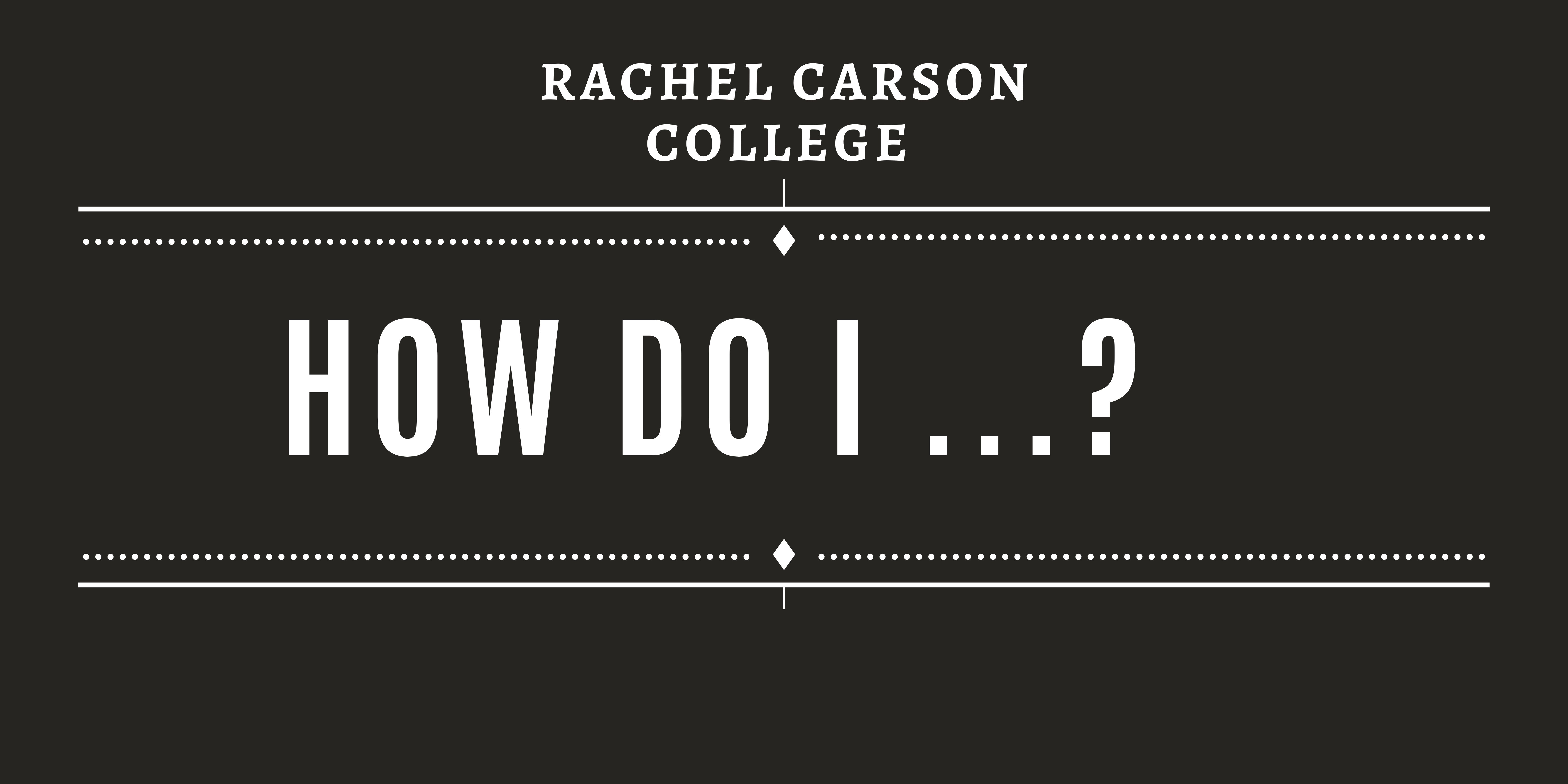How do I ...?
How do I ...?
Rachel Carson: New Transfer Student Guide Fall 2024
Rachel Carson College New Frosh Guide- Fall 2024
How do I use Set up an appointment or use drop-in through Slug Success?
How do Find/Review My Class Schedule?
How do I waitlist?
How do I use the General Catalog?
How do I declare?
How do I apply for graduation?
How do I read my Degree Progress Report?
How do I Add a Class by Permission Code?
How do I enroll into classes?
How do I find my enrollment time?
How do I edit a class section/discussion?
How do I change my class to pass/no pass or graded?
How do I swap a class?
How do I find my unofficial Transcript?
How do I drop/Withdraw/Take an Instant No pass from a class?
How do I log in to zoom using my UCSC email?
More will be coming soon...
To request a how do I:
More will be coming soon...